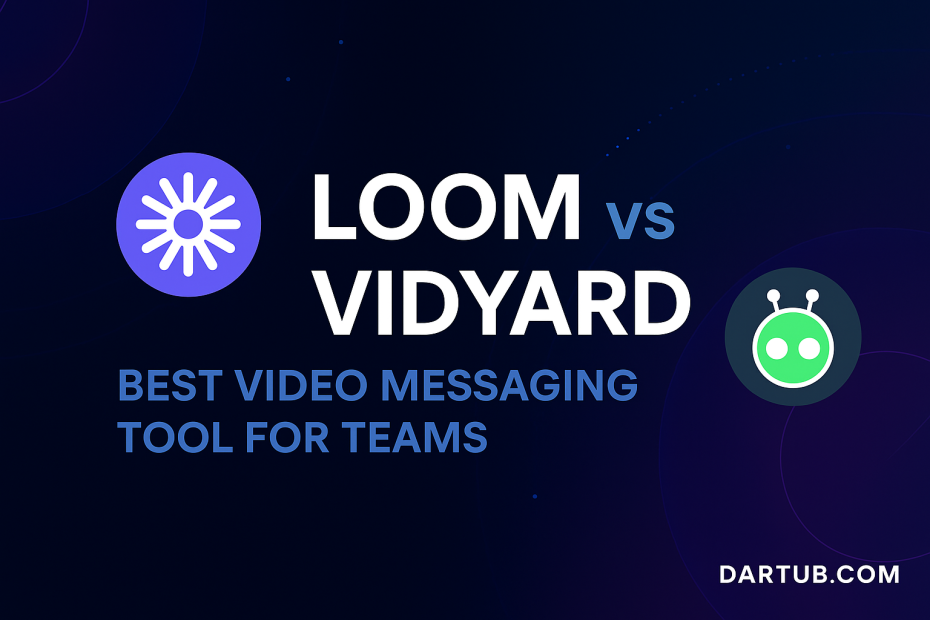Video communication has become a vital asset for remote and hybrid teams. Whether you’re onboarding employees, sharing feedback, updating clients, or building sales outreach campaigns, tools like Loom and Vidyard make it easier to communicate visually and asynchronously. But with both platforms offering similar functionalities — screen recording, webcam capture, and shareable videos — the decision between Loom and Vidyard isn’t always clear-cut.
In this in-depth 2025 comparison, we explore the strengths, weaknesses, and unique value of Loom and Vidyard. We dive deep into features, pricing, integrations, use cases, and team workflows to help you determine which tool is best for your business.
What is Loom?
Loom is a video messaging platform designed for fast, personal communication. Its primary use case revolves around screen recording with voice and webcam input. It’s popular among internal teams for async communication and product walkthroughs.
Key Features of Loom
- Instant screen and webcam recording
- One-click sharing with smart links
- Viewer insights (who watched, when, and how much)
- In-browser editing and trimming
- Reactions and emoji responses
- Workspace organization for teams
- Unlimited transcriptions and closed captions (Pro plan)
- Desktop, Chrome, and mobile app availability
Who Uses Loom?
- Remote and hybrid teams
- Product and design teams for feature walkthroughs
- Customer support for quick visual explanations
- HR teams for onboarding and announcements
- Educators and course creators
What is Vidyard?
Vidyard is a video platform built with sales, marketing, and enterprise use in mind. While it also offers screen and webcam recording, its real strength lies in analytics, integrations, and personalized video at scale.
Key Features of Vidyard
- HD screen and webcam recording
- Personalized video thumbnails
- In-depth viewer analytics
- Email and CRM integrations (HubSpot, Salesforce, Marketo)
- Interactive video elements (CTAs, forms)
- Video hubs for content libraries
- Enterprise-level security and admin controls
Who Uses Vidyard?
- Sales teams for prospecting and follow-ups
- Marketing teams for campaigns and product demos
- Customer success for onboarding and check-ins
- Executives and leadership for updates and engagement
Feature-by-Feature Comparison
1. Video Recording and Editing
Loom: Quick and intuitive. Minimal setup. You can start recording within seconds. Basic editing tools include trim, custom thumbnail, and captions.
Vidyard: More advanced capabilities with a slight learning curve. Offers multi-user video management, branded players, and CTAs.
Verdict: Loom wins for ease of use. Vidyard excels in customization and scalability.
2. Sharing and Embedding
Loom: Copy-paste sharing with link previews on Slack, Gmail, Notion, etc. Instant embed options for common platforms.
Vidyard: Offers personalized video pages, advanced embedding, video hubs, and detailed delivery analytics.
Verdict: Vidyard offers more control and tracking. Loom offers speed and simplicity.
3. Video Analytics
Loom: Basic viewer stats — views, watched time, and engagement.
Vidyard: Full analytics suite — viewer location, device, attention span, click-through rates, and CRM behavior tracking.
Verdict: Vidyard is the clear leader for analytics.
4. Personalization
Loom: Personalized webcam messages but no built-in personalization at scale.
Vidyard: Dynamic video thumbnails, personalized intros, and CRM merge fields to customize videos for each lead.
Verdict: Vidyard leads for outbound sales and customer engagement.
5. Integrations
Loom: Integrates with Slack, Notion, Atlassian, Google Workspace, and Microsoft Teams. Limited CRM integration.
Vidyard: Deep integrations with Salesforce, HubSpot, Outreach, LinkedIn, and email marketing tools.
Verdict: Vidyard is built for sales and marketing teams that need seamless workflow integration.
6. Team Collaboration
Loom: Workspaces for team libraries, comments, folders, and permissions. Designed for internal communication.
Vidyard: Multi-team support, video sharing across departments, viewer segmentation, and reporting.
Verdict: Loom is better for simple internal workflows. Vidyard scales across departments.
7. Security and Compliance
Loom: Password-protected videos, SSO (enterprise plan), GDPR compliant.
Vidyard: SOC 2 compliance, advanced role-based access, video expiration controls, audit trails.
Verdict: Vidyard offers stronger enterprise-grade security features.
8. Video Hosting and Management
Loom: Unlimited cloud hosting on Pro plans, basic library tools.
Vidyard: Advanced hosting, folder management, tags, video hubs, and lead generation tools.
Verdict: Vidyard is a full video content management system. Loom is lightweight and agile.
9. Call-to-Actions and Interactive Elements
Loom: None built-in. You can add links in descriptions.
Vidyard: Includes customizable CTAs, lead capture forms, in-video links, and viewer routing.
Verdict: Vidyard is made for engagement and conversion.
10. Mobile and App Support
Loom: Has mobile apps for iOS and Android. Excellent UX.
Vidyard: Mobile support is more limited. Focus remains on desktop.
Verdict: Loom is better for on-the-go creators.
Pricing Comparison (2025)
Loom
Free Plan:
- Up to 25 videos per person
- 5-minute limit per video
- Basic editing
Business Plan ($12.50/user/month):
- Unlimited videos
- Engagement insights
- Custom branding
- Upload your own videos
Enterprise Plan:
- SSO, SCIM, admin controls
- Security reviews and onboarding support
Vidyard
Free Plan:
- Up to 25 videos
- 1 user only
- Basic sharing
Pro Plan ($29/month):
- Unlimited videos
- Personalization
- Advanced analytics
Teams & Business Plans:
- Starts at $300/month for multiple users
- CRM integrations
- Custom branding and permissions
- Marketing automation support
Enterprise Plan:
- Custom pricing
- Full access to analytics, security, and integrations
Verdict on Pricing: Loom offers better value for startups and lean teams. Vidyard becomes cost-effective at scale when outbound strategy and analytics matter most.
Best Use Cases: Loom vs Vidyard
Choose Loom If:
- You need a fast, lightweight screen recorder
- You’re focused on internal team communication
- You want a low-cost or free option
- You need mobile support
- You want a tool that’s easy to use with no training needed
Choose Vidyard If:
- You’re in sales or marketing
- You want video analytics and lead tracking
- You need CRM integration and email workflows
- You want to create branded, personalized videos
- You require advanced security and admin controls
Real-World Examples and Case Studies
Loom in Action
Startup Internal Workflow: A SaaS startup uses Loom for daily stand-ups, bug walkthroughs, and sprint reviews. Team members record quick updates and share links in Slack.
Customer Support: A support rep sends a quick Loom video to demonstrate a solution rather than typing a long explanation. This reduces ticket handling time and improves CSAT.
Vidyard in Action
B2B Sales Prospecting: A sales rep records a personalized video using Vidyard, referencing the recipient’s company and pain points. This video is embedded in a HubSpot email and results in a 20% higher reply rate.
Marketing Campaign: A product marketing team embeds Vidyard videos in email campaigns and tracks engagement by region, device, and industry. This data is used to optimize content.
Final Verdict: Loom or Vidyard?
Loom and Vidyard are both powerful, but they serve different purposes.
Loom is best for fast, personal, internal communication. It’s easy, affordable, and perfect for teams that need agility.
Vidyard is ideal for customer-facing teams who need advanced tools to analyze, personalize, and optimize video communication.
If you’re a product team or internal ops group — go with Loom. If you’re in outbound sales or content marketing — Vidyard will deliver more value.