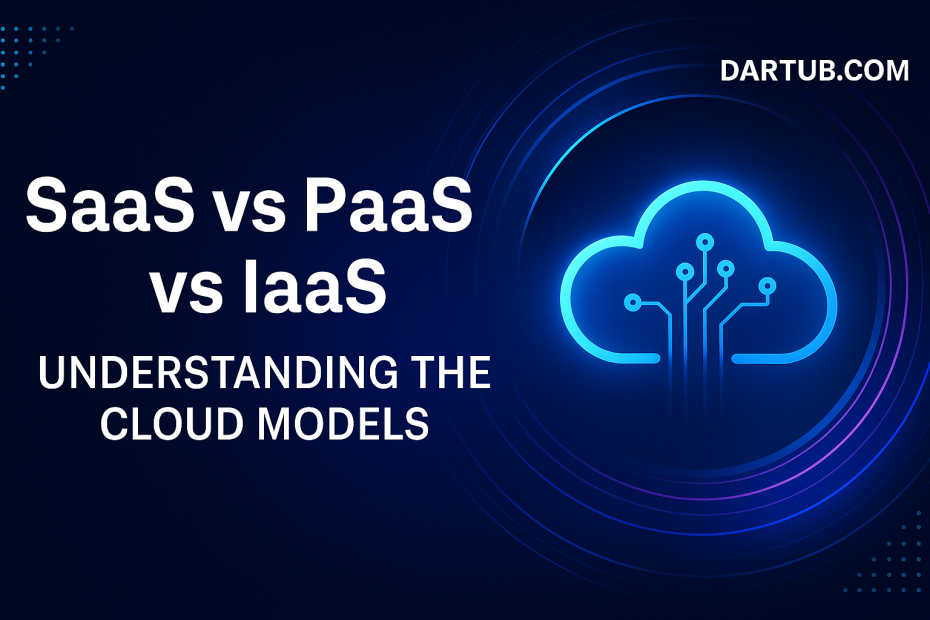Introduction
As businesses increasingly shift to the cloud, understanding the foundational service models — SaaS (Software as a Service), PaaS (Platform as a Service), and IaaS (Infrastructure as a Service) — is essential. Each model offers distinct advantages depending on your technical needs, resources, and business goals.
Whether you’re a startup looking for agility, a developer needing a scalable platform, or an enterprise requiring full control over infrastructure, this guide will help you choose the right cloud model by explaining what each one means, how they differ, and where they shine.
What is SaaS (Software as a Service)?
SaaS delivers software applications over the internet on a subscription basis. You don’t have to worry about installation, maintenance, or infrastructure — the provider manages everything.
Key Characteristics:
- Hosted and maintained by third-party vendors
- Accessed through a web browser or mobile app
- Minimal setup, no local infrastructure needed
Benefits:
- Quick deployment
- Scalable pricing
- Regular updates and security patches
Common Use Cases:
- Email marketing (e.g., Mailchimp)
- CRM tools (e.g., HubSpot, Salesforce)
- Collaboration tools (e.g., Slack, Trello)
Best For:
- Non-technical users and small businesses
- Teams needing quick access to standard functionality
What is PaaS (Platform as a Service)?
PaaS provides a framework for developers to build, test, and deploy applications without managing the underlying infrastructure. The provider delivers the environment while you control the apps and data.
Key Characteristics:
- Includes servers, storage, and development tools
- Supports the software development lifecycle
- Ideal for DevOps and CI/CD pipelines
Benefits:
- Streamlines app development
- Reduces coding time
- Easy integration with databases and third-party services
Common Use Cases:
- Developing mobile or web apps
- Building APIs or microservices
- Hosting applications without managing servers
Examples:
- Google App Engine
- Heroku
- Microsoft Azure App Services
Best For:
- Developers and software engineering teams
- Agile projects that require rapid deployment
What is IaaS (Infrastructure as a Service)?
IaaS offers virtualized computing resources over the internet. It provides maximum control over infrastructure without the hassle of managing physical hardware.
Key Characteristics:
- Delivers virtual machines, networking, and storage
- Pay-as-you-go model
- Highly customizable
Benefits:
- Full control of resources
- Scalable and flexible
- Ideal for complex enterprise systems
Common Use Cases:
- Hosting websites and enterprise applications
- Running big data analytics
- Disaster recovery solutions
Examples:
- Amazon Web Services (AWS)
- Microsoft Azure
- Google Cloud Platform (GCP)
Best For:
- IT departments and large enterprises
- Projects with unique infrastructure requirements
SaaS vs PaaS vs IaaS: Comparison Table
| Feature | SaaS | PaaS | IaaS |
|---|---|---|---|
| Main User | End users | Developers | IT administrators |
| Control Over Software | Minimal | Moderate | Full |
| Control Over Hardware | None | None | Full |
| Setup Time | Fast | Medium | Long |
| Scalability | High | High | Very High |
| Technical Skill Needed | Low | Medium | High |
| Use Case | Email, CRM, ERP | App development, APIs | Custom applications, databases |
How to Choose the Right Cloud Model
Choose SaaS if:
- You want to use software without worrying about IT overhead
- You prefer subscription pricing and rapid deployment
- You’re a small or mid-size business with minimal IT staff
Choose PaaS if:
- You’re building apps and want to avoid infrastructure management
- You need to streamline development workflows
- You work with agile, DevOps, or microservices architectures
Choose IaaS if:
- You need maximum customization and control
- You’re handling sensitive or resource-intensive applications
- You have an in-house IT team or expertise
Real-World Scenario
Imagine a tech startup launching an e-commerce platform:
- They might use IaaS (like AWS EC2) to host their custom backend
- Use PaaS (like Heroku) for their development environment and CI/CD
- And adopt SaaS tools (like Stripe for payments, or Shopify for storefronts) to handle specific business functions
This layered approach ensures speed, scalability, and cost-efficiency while allowing the team to focus on core innovation.
Final Thoughts
The shift to the cloud is not a matter of if — it’s a matter of how. Understanding the differences between SaaS, PaaS, and IaaS helps you make smarter decisions based on your team’s expertise, project goals, and growth strategy.
Whether you adopt one model or combine all three, the key is to evaluate your needs and align them with the cloud solution that offers the right balance of control, flexibility, and simplicity.