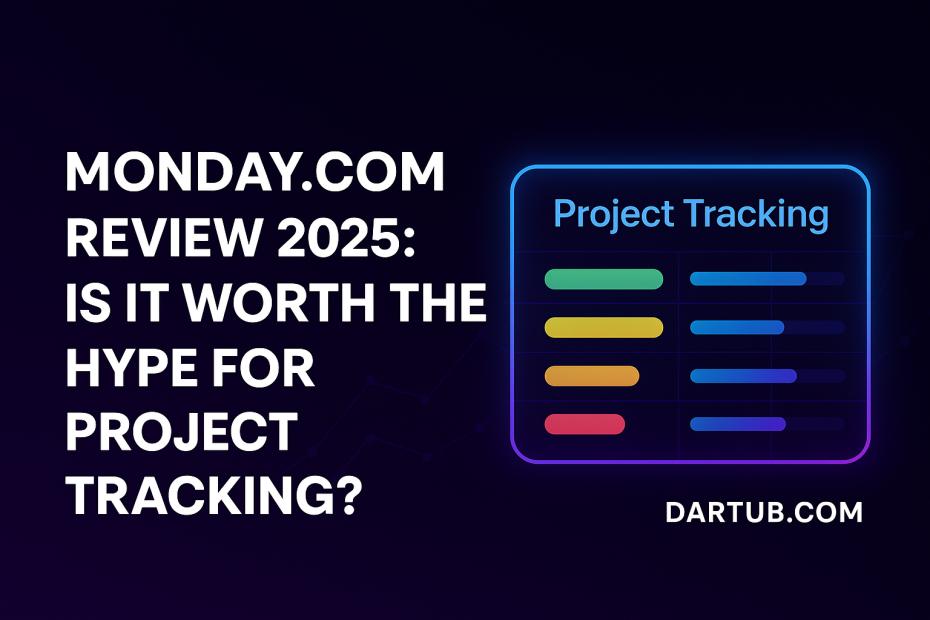Introduction
Project management is no longer just about assigning tasks and checking boxes. In 2025, modern teams require platforms that integrate communication, automate workflows, support remote collaboration, and offer real-time insights. Monday.com, a visual Work OS, is among the most talked-about tools for these needs.
But is it worth the hype?
This review goes deep into Monday.com — from interface and automation to use cases, pricing, and comparisons — helping you decide if it’s the right tool for your organization.
What Is Monday.com?
Monday.com is a cloud-based work operating system that helps teams plan, execute, and track projects in a highly visual and customizable way. Unlike traditional PM tools focused on lists or Gantt charts, Monday lets users build workflows that suit their processes — not the other way around.
Whether you’re in software, marketing, HR, or sales, Monday adapts to your needs, serving as a project tracker, CRM, content calendar, and more.
Key Features (Explained in Depth)
Visual Boards
Boards are the core of Monday.com. They’re flexible tables that track tasks, status, due dates, owners, files, and more. Every item (row) can be customized with columns — dropdowns, text fields, timelines, checkboxes, formulas, and even linked data.
Different views include:
- Table View for detailed data
- Kanban View for agile workflows
- Timeline & Gantt View for long-term planning
- Calendar View for event tracking
- Workload View for team resource management
This flexibility allows teams to choose the best layout for their use case — or switch views instantly.
Dashboards
Dashboards help visualize data across multiple boards. You can track high-level metrics, project progress, budget usage, and team performance.
Key widgets include:
- Pie charts, bar graphs
- Workload indicators
- Embedded docs or videos
- Timeline summaries
It’s perfect for execs who need a big-picture snapshot and team leads managing cross-departmental efforts.
Automation
Monday’s no-code automation builder lets you set “when-this-then-that” triggers across boards.
Examples:
- Notify a manager when a status is marked “Stuck”
- Move a task to another board when it’s completed
- Auto-create recurring tasks every Monday
- Update task owner when a priority is changed
This reduces manual follow-up and ensures workflows stay consistent.
Workdocs
Monday Workdocs combines collaborative document editing with task assignment and board integration. You can:
- Co-edit notes in real-time
- Embed board widgets and live data
- Turn text into actionable tasks
- Share documents across the team
Great for project briefs, SOPs, or client onboarding guides.
Time Tracking
A native time tracker allows users to log hours manually or use a start/stop timer. Reports can be filtered by person, task, or project.
Useful for:
- Freelancers and consultants billing hourly
- Managers analyzing time use
- Budgeting client deliverables
Integration Ecosystem
With over 40 integrations, Monday plays well with others:
- Communication: Slack, Teams, Gmail
- DevOps: GitHub, Jira
- CRM: Salesforce, HubSpot
- Storage: Google Drive, Dropbox
- Calendar & Meetings: Google Calendar, Zoom
Plus, you can use Zapier or Make to connect hundreds more.
Mobile App
The iOS and Android apps mirror the desktop experience, allowing:
- Task updates on the go
- Push notifications
- Voice command updates
- Offline mode for remote work
Use Cases by Department
Project Management Teams
Track sprints, manage resources, assign deadlines, and coordinate teams. Great for PMOs and cross-functional execution.
Marketing
Plan campaigns, manage content calendars, track KPIs, and coordinate assets across designers and writers.
Sales & CRM
Track leads, assign follow-ups, and manage pipelines. Integrated CRM templates and tools help reps stay focused.
HR & Recruitment
Use templates to onboard new hires, track applicants, manage employee documentation, and automate reminders.
Engineering & Product
Create agile boards, bug trackers, roadmaps, and sprint timelines. Integrate with GitHub or Jira for dev visibility.
Customer Support
Build a ticketing system, assign ownership, monitor SLAs, and gather CSAT feedback through embedded forms.
Security & Compliance
Monday.com includes:
- SOC 2 Type II certification
- GDPR compliance
- SSO, 2FA, SCIM for enterprise users
- Role-based access for boards and workspaces
This makes it viable for finance, healthcare, and other regulated industries.
Learning Curve & Support
Although intuitive at first glance, advanced use (e.g., formulas, dashboards, complex automations) requires learning.
Resources include:
- Monday Academy: Self-paced learning
- 24/7 Support: Live chat and email
- Knowledge Base: Docs and videos
- Webinars & Community Forums
Pricing (2025)
| Plan | Monthly Cost (per user) | Key Features |
|---|---|---|
| Free | $0 | 2 seats, 3 boards, unlimited docs |
| Basic | $8 | Unlimited boards, 5GB storage |
| Standard | $10 | Timeline view, automations, integrations |
| Pro | $16 | Time tracking, private boards, dashboards |
| Enterprise | Custom | HIPAA, audit logs, account manager |
For most teams, the Standard plan is the best entry point.
Pros and Cons
Pros
- Clean, visual, intuitive interface
- Flexible for any industry or workflow
- Strong automation and integration support
- Scales from individuals to enterprises
- Excellent collaboration features
Cons
- Can get expensive at scale
- Learning curve for advanced logic
- Automation and integration limits on lower tiers
- Mobile app lacks some desktop functionality
Monday.com vs Alternatives
Monday vs Asana
Asana has a better hierarchy for task dependencies. Monday is more visual and customizable.
Monday vs Trello
Trello is simpler and Kanban-first. Monday is more powerful and scalable.
Monday vs ClickUp
ClickUp is feature-packed but complex. Monday is easier to adopt and cleaner to use.
Final Verdict: Is Monday.com Worth the Hype?
Yes — if you need more than a to-do list.
Monday.com is a true work management system. Its versatility makes it ideal for teams of any size, and its visual nature appeals to both strategic leaders and execution-focused employees.
With thoughtful setup and training, it can centralize your operations, improve transparency, and dramatically reduce chaos across departments.
If your current tools aren’t giving you real-time clarity, Monday.com might just be the upgrade you’re looking for.